by Gotye.
Fantastic.
Click PLAY or watch it on YouTube.
Here’s the original — and original — music video.
Click PLAY or watch it on YouTube. Grammy for Record of the Year.

by Gotye.
Fantastic.
Click PLAY or watch it on YouTube.
Here’s the original — and original — music video.
Click PLAY or watch it on YouTube. Grammy for Record of the Year.
I love YouTube.
Justin Bieber, Ed Sheeran, and Weeknd came to attention on YouTube first.
MrBeast is #1 in 2024. A College dropout whom nobody would ever have got to know, except for YouTube. His childhood friends are still collaborators.
Casey Neistat popularized vlogging. A high school dropout who headed to NYC with no money. And went on to inspire tens of thousands to start their own YouTube channel. His first upload was February 17, 2010.

I first learned about him from this edit for Nike. 😀
“Nike asked me to make a movie about what it means to #makeitcount. Instead of making their movie, I spent the entire budget traveling around the world with my friend Max. We’d keep going until the money ran out. It took 10 days.”
Click PLAY or watch it on YouTube.
You have to love this guy. Here’s his philosophy of life and YouTube.
Click PLAY or watch it on YouTube.
I mainly want my new Ace Pro as a primary VIDEO CAMERA.
BUT — finally tested it out as an Action Camera.
Click PLAY or watch it on YouTube. (only 720p resolution, by accident. Should be 1080p)
One feature I like is adding Telemetry data. IF you hit record from the iPhone app or Apple Watch, the Insta360 app tracks your GPS and can later add that information to the video.
I have speed and distance added in this example.
I also had the Insta360 app apply blur to make the footage look less digital, perhaps more cinematic.
As you can see, the stability is excellent for a bumpy bike path.
I threw in a couple of 4 second AI edited sections they call AI Warp.
Overall … I’m not all that happy. For some reason it exported in 720p rather than 1080p as I had expected. Also, the in-camera LUT is not nearly as good as it looked in the app on my phone.
Here’s how that Telemetry works.
Click PLAY or watch it on YouTube.
GoPro cameras and the like are infamously bad in low light.
BUT my new Insta360 Ace Pro was touted as by far the best of the bunch because of black magic AI software. And a larger sensor.
On a dark and foggy night, I headed out to very challenging conditions.
NOT GREAT is my verdict. I won’t use it often at night.
Click PLAY or watch it on YouTube. (No video editing)
Here’s an example of when it worked very well at night.
Click PLAY or watch it on YouTube.
Image scaling (upscaling) refers to the resizing of a digital image.
When upscaling a photo, more pixels must be generated.
There are different ways software tries to do this.
Based on this tutorial, I downloaded the Upscayl app which is FREE and offline.
Click PLAY or watch it on YouTube.
When it works, results can be amazing.
For me it certainly hasn’t worked, at times. A very bad photo is hard to improve.
Here is one of my 4K iPhone photos compressed smaller by Instagram. It looks fine on a phone, but terrible if you zoom in on a good monitor.
Check the same photo upscaled to 16,128 x 9,072 pixels on Flickr Pro.
Zoom in.
This is ONE of the many reasons I store my original photos on Flickr Pro, not one of the free social media sharing sites. They all compress.
Best of the best when it comes to photography online.
How does Peter motivate himself?
…. Change. Challenge.
He switched to film only for a year, for example.
Click PLAY or watch his year in review on YouTube.
A Christmas present to myself 2023.
Here’s my 1st video using mostly Ace Pro footage.
Videotaping animals and birds is particularly challenging when using cameras without much optical zoom.
Click PLAY or watch it on YouTube.
I’d long planned to replace both my old GoPro and my Sony ZV1 camera with one action camera — and finally made the leap when the Insta360 Ace Pro was released December 2023.
My minimum gear for shooting video has never been lighter nor more compact.

I can use the Ace Pro with all my GoPro attachments.
Action cameras are even more durable than phones.
Of the dozens of cool features available with the Ace Pro, I’ll actually be using very few for my hiking videos.
Click PLAY or watch it on YouTube.
90% of the time I will be shooting:
I like HDR (high dynamic range) and shoot the same on my iPhone. Over-saturated video looks good to me on YouTube. Especially if watching on a phone.
4K 30fps is the most I can shoot in HDR on the Ace Pro. (Better would be 60fps in HDR. That would be my #1 request for future upgrade.)
I export at 1080p 30fps so can crop / zoom down without losing resolution.
Shooting in this setting I can quickly zoom 50% and yet still end up with 4K video whenever I want by double tapping the screen. How does 4K zoom to 4K? … Some sort of digital trickery in camera they call clarity zoom.
Their 8K is 4K with 4 small pixels replacing each normal 4K pixel. So far I haven’t been much impressed with 8K for video.
Ultrawide gives the widest possible perspective for outdoor scenery. I’ll use that mode when shooting BIG outdoor vistas.
Most of the time, I’ll use Dewarp (minimal distortion) as it most closely matches a normal camera with almost no curvature to the image.
I’ll be using the Apple Watch app quite a bit. It’s simple. Quick. And intuitive.
I might never use the phone app which is complicated. And really not needed for someone who plans to edit video later on laptop.
Click PLAY or watch it on YouTube.
Initially, I thought I’d shoot photos on iPhone 13. Video on the Ace Pro.
Comparing different photos on the Ace Pro v iPhone 13, so far I’m MUCH preferring iPhone. Seems Apple does a much better job with photos.
On the other hand, it’s bloody convenient to take a photo simultaneously while videotaping with the new camera. A great feature of the Ace Pro.
AND I’m thinking it will be more convenient to take selfie photos and video with the Ace Pro on the tripod using Voice Command.
Voice Command on iPhone seems to screw up a lot for me. I probably won’t use it.
Click PLAY or watch it on YouTube.
Voice Command on the Ace Pro works most of the time, even in noisy environments.
This camera has Gesture Control — but it works inconsistently, as it does on every other product I’ve tried with that feature.
The AcePro has no GPS. With iPhone photos and video, I sometimes look up the metadata to see exactly where and when I took the picture — very useful.
It’s possible to use the phone app — or even the watch app — to get the metadata, but that’s too much hassle for me.
The biggest problem now, however, is lack of much zoom on any of my cameras. I’d love to have something with 10x optical, as well.
Since I export at 30fps, in my normal shooting mode I won’t be able to slow down video. In reality, I don’t use much slow mo anyway, so it probably won’t be a problem. BUT I’ll need to remember to switch to slow motion if I ever want some of those captures.
Still experimenting …
Have you seen My Octopus Teacher, the 2020 Netflix Original documentary film?
Fantastic.
Seems to me they are the most amazing possible pet.
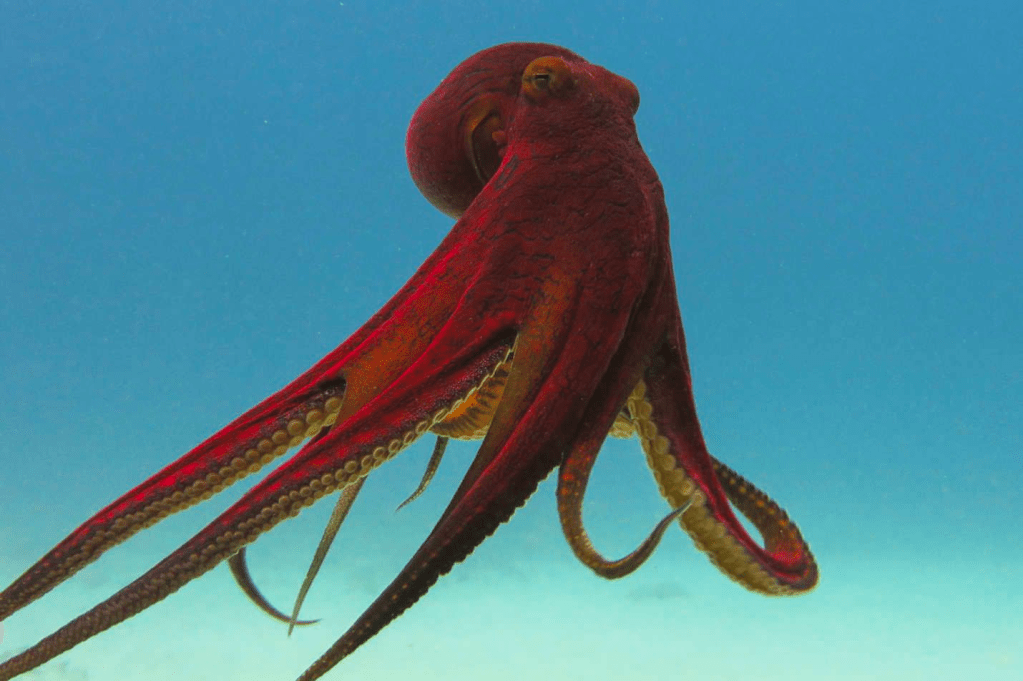
Click PLAY or watch it on YouTube. This is the guy who created all those terrific squirrel mazes.
This is my 2nd experiment in video editing using software called Audio Sound Design to add sound effects.
I MIGHT have overdone it. 😀
The software has 70,000+ royalty free sounds, loops and music cues. But for me it’s overkill. Too complicated. A bit buggy.
Click PLAY or watch it on YouTube.